MID-WINTER SALE
Learn ArcGIS® Pro
REGARDLESS of Experience
✅ Geographic Information Systems (GIS) analyses and displays all types of data.
✅ ArcGIS Pro is the most commonly used GIS desktop software world-wide. The Basics of ArcGIS® Pro is a step‑by‑step beginner course for students, career‑switchers, and ArcMap users who don’t know where to start
✅ ArcGIS Pro doesn’t have to feel confusing. This course shows you exactly what to click and how it all fits together—using real-world examples and hands‑on tutorials.
✅ Perfect for true beginners and people transitioning from ArcMap.
✅ Learn at your own pace, whenever and wherever you want.
Lifetime access for $67
for a limited time only.
(Normally $267)
TESTIMONIALS
"I just wanted to share that I’ve always been interested in GIS but hadn’t found a course that truly captured my attention, until now. Your course has genuinely inspired me to keep learning more. I can’t thank you enough!"
-Gyslaine K.

"I want to say thank you! Your course has been fantastic — I’ve been able to download data, create individual shapefiles, and import data points from Excel successfully. Thank you again for your time and for creating such a great learning experience!"
-Michael C.

"This course provides a simple blueprint to start using ArcGIS right away. I was initially intimidated by GIS, but these tutorials made it easy to make a map. The training literally walks you through using the basic tools you need."
-Markus L.

MID-WINTER SALE - ENROLL in "The Basics of ArcGIS® Pro" TODAY
$67 Lifetime Access (Limited Time Offer - Normally $267)
***Once we receive your order, you will be sent an email with instructions
about how to access the course***



The Basics of ArcGIS® Pro has a 7-Day Satisfaction Guarantee.
If you are not completely SATISFIED and ENLIGHTENED by the The Basics of ArcGIS® Pro Program, then contact us within 7 Days for a full refund, no questions asked!
Arc GIS Pro Is Perfect For...
EngineerING
Emergency Management
ENVIRONMENTAL SCIENCE
COMMUNITY DEVELOPMENT
FINANCE
GOVERNMENT
health care
URBAN PLANNING
TRANSPORTATION
How The Course Works...
FIVE Easy Lessons...
Lesson 1: Open a Project in ArcGIS Pro
✔️ Open ArcGIS Pro - even if it's for the first time! Familiarize yourself with the ArcGIS Pro interface
✔️Add a background to a map such as aerial imagery and street maps
Lesson 1 Sample:
Lesson 2: Create and Use Simple Data
✔️ Import real-world coordinates from a table
✔️ Create a geometric data set using raw data
Lesson 2 Sample:
Lesson 3: Make a Professional Map
✔️ Create a professional map layout
✔️ Learn key cartographic features to use on a map, including a north arrow, scale bar, title, and other critical features on a map
Lesson 3 Sample:
Lesson 4: Edit data using processing tools (geo-processing)
✔️ Learn how to use the most commonly used data editing functions
✔️ Buffer, clip, and merge data
Lesson 4 Sample:
Lesson 5: Share your map
✔️ You're ready to finalize a professional map using ArcGIS Pro!
✔️ Export your map in various formats (PDF, JPEG, PNG, TIFF, etc.) and share with your co-workers or peers as a hard copy or an online map
Lesson 5 Sample:
Additional Features...
✔️ As part of this course, you will join our DISCUSSION GROUP and gain access to a great community dedicated to answering questions about ArcGIS. This amazing discussion resource helps everyone get results fast!
✔️ Flexible learning - learn at your pace and the course content never expires.
✔️ Re-watch the tutorials you need most as much as needed!
✔️ Personal Interaction - in addition to the discussion board, you can always reach out to us via email.
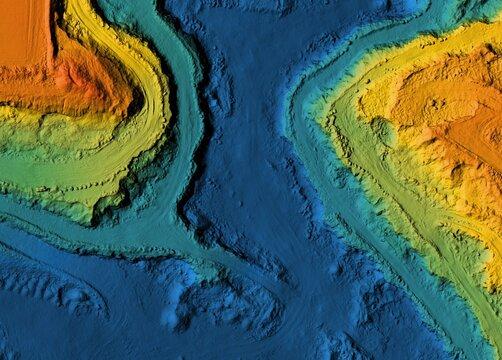
Why Fremont Mapping?
20 years teaching experience
500+ satisfied students
- GIS Analyst
- Professor of Geography
- Environmental Scientist
- Cartographer / National Geographic Society

MEET THE INSTRUCTOR
Matt Fremont is a GIS professional with over 20 years of experience providing geospatial solutions and teaching GIS. After starting his career making maps at the National Geographic Society, Matt worked as a GIS consultant as well as a professor in geography. This course was developed based on years of feedback from students. The goal is to guide you through basic functions, tools, and applications so that you can get exactly what you need out of this course and apply these skills to your job or education.
Please note, this course does not include ArcGIS ® soft
Frequently Asked Questions
Question 1: What skill level is this program for?
This course has been designed for any skill level. No experience is necessary!
Question 2: How long do I have access to the program an when does it start?
You can access this course online right away, and the access date will not expire. Use the course at your own pace from your home or from work...or from anywhere!
Question 3: Can't I learn all of this on YouTube?
YouTube can be a great resource for stand-alone, individual videos on a specific topic. But, YouTube videos lack the comprehensive approach of this course as well as ongoing, personal interaction.
Question 4: Will I need ArcGIS Pro to take this course?
Yes - ArcGIS Pro desktop software is not included with the course materials and must be independently purchased.

© 2026 FEC, Inc.
By visiting this page, you agree to terms and conditions , privacy policy & earnings disclaimer .
This site is not a part of the Facebook website or Facebook Inc. Additionally, This site is NOT endorsed by Facebook in any way. FACEBOOK is a trademark of FACEBOOK, Inc.